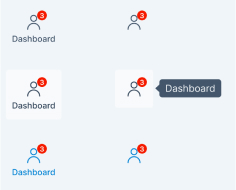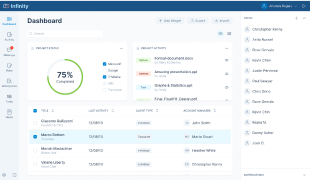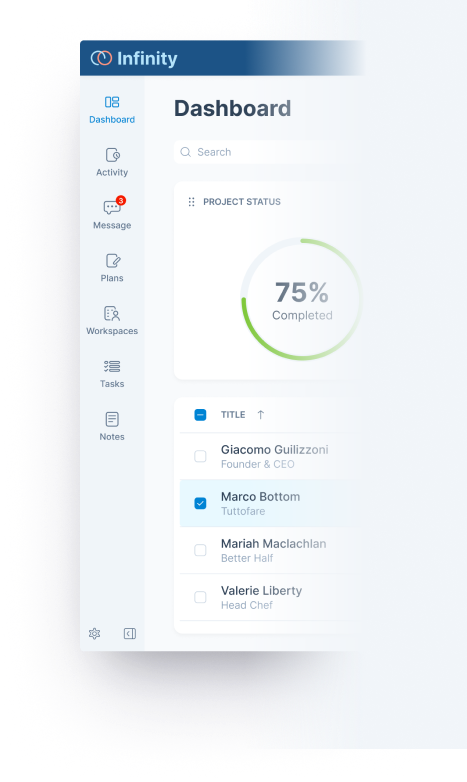Project Management Dashboard
Designing an internal dashboard that allows staff to monitor the services onboarding progress


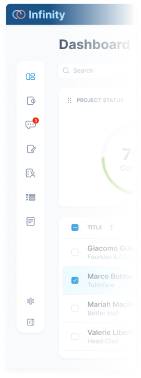


Apply Atomic Design methodology to design the navigation bar, considering multiple states. Leverage Figma's component variants feature to increase productivity.